WorkSpace Campaign Manager is a powerful cloud app designed to provide the tools you need to create and run online ad campaigns on your website. The software enables your marketing team to effectively manage online promotions. From creating banner-based graphical ads to complex exit-intent popups and interactive elements, you will be able to roll-out and track every campaign as well as target your content to the right visitors for maximum impact.

How It Works
As part of the WorkSpace Cloud platform, Campaign Manager is very easy to use and can be accessed by your team over any Internet connection. The app supports 2 main types of banner media, JPG and PNG images as well as Exit Intent popups. Scheduling and targeting management tools are also inlcuded to allow your fine tune your campaigns to display to your customers and within your relevant website content and pages.
Banners
Image banners may be used and loaded directly into the Campaign Manager app to display on your website. Each banner loaded may be assigned to a target display and assigned display and targeting rules such as a start date, expiry date and keywords. Here is the full list of controls available for banners:
Start Date: Banner will automatically start showing on this date.
Expiry Date: Banner may be removed from your rotation on this date.
Click Url: Banners may click to take visitors to a URL within your website or external.
Launch New Window: Open a new browser tab when upon banner click.
GA Tracking Code: Automatically track clicks in Google Analytics (uses UTM codes).
Days of Week: Limit banner showing on specific days of week.
Context Keywords: Show banner on page relevant content by keywords / tags.
Meta Tags: Customise your banner display with additional data.
Exit Intent
Exit Intent campaigns are designed to catch the customer's attention just before they abandon your website or page. These cleverly designed messages use mouse tracking and other techniques to display the message at the very point that the customer decides to leave the page. Several options allow you to tune your campaign to your needs to recover otherwise lost business.
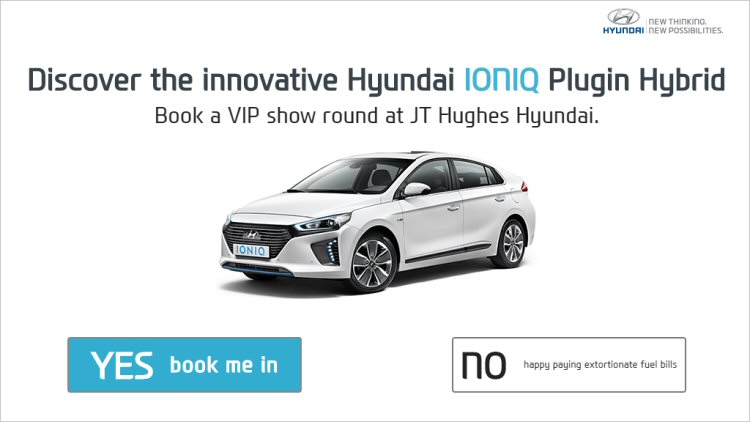
Key features and targeting options available:
Target Device: Control display on desktop and/or mobile devices.
Display Trigger: Automatically display when user abandons page or timed.
Target Country: Control display of messages to specific countries (uses Geo IP detection).
Match Url Rules: Define automatic display of messages by matching Url patterns.
Start Date: Automatically start showing on this date.
Expiry Date: Removed from your rotation on this date.
Match Referrer: Display message only to visitors from referring domain.
Days of Week: Limit banner showing on specific days of week.
Context Keywords: Show message on page relevant content by keywords / tags.
WorkSpace Campaign Manager is used by small and large organisations to push ads through their online presence as well as to run elaborate ad campaigns involving banners and exit intents popups.
Contact us to learn more about how this product can help you improve customer engagement for your website.